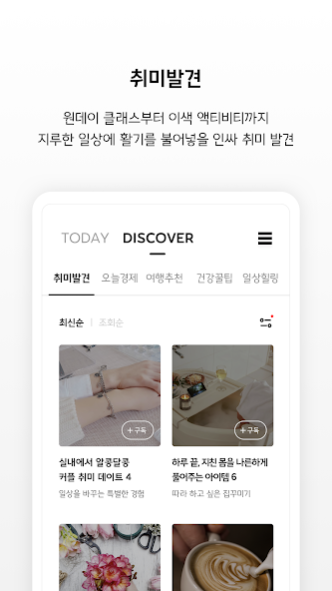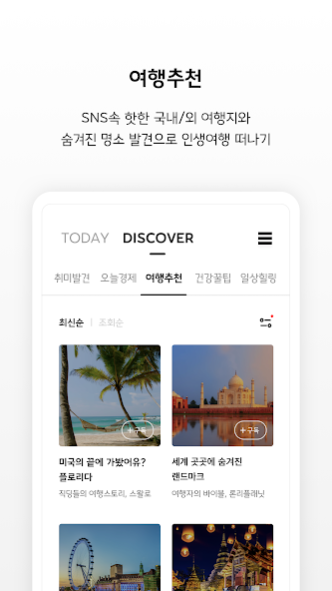LIFEPLUS 5.2.2
Continue to app
Free Version
Publisher Description
Life style content subscription service app, LIFEPLUS
“ZUMO”, who was in charge of your weekend, is reborn as “LIFEPLUS” and adds to your daily life.
Feel free to subscribe to content that suits your tastes!
Various affiliates leading the trends in each field are with the LIFEPLUS app,
Don't miss the opportunity to participate in the event every month that is provided according to the seasonal issues!
In addition, the LIFEPLUS app is hosted at the "Smart App Awards 2020" hosted by the Korea Internet Professionals Association.
It has been recognized as an excellent mobile app in Korea by winning the “Living Convenience Field Grand Prize in the Life Service Category”.
[TODAY]
Today's most trendy and hot content updated every day at a glance!
[DISCOVER]
Browse and subscribe to my one-pics content by category
[MY PICK]
Definitely to my taste! My own subscription list by subscribing only to the right content
-Daily healing-
Dating course, hot platter, gourmet, festival, etc.
Healing & leisure information is all here!
-Travel recommendation-
Hot domestic/overseas travel destinations on SNS
Take a life journey by discovering hidden attractions
-Hobby discovery-
From one-day class to unique activities
Discovering an insa hobby that will bring life to your boring routine
-Today's economy-
Easily access real estate, finance, and investment information
I am also a master of financial technology
-Health tips-
Diet, Holmes, and various recipes
Best tips for a healthy life
About LIFEPLUS
LIFEPLUS is a free app for Android published in the Food & Drink list of apps, part of Home & Hobby.
The company that develops LIFEPLUS is LIFEPLUS. The latest version released by its developer is 5.2.2.
To install LIFEPLUS on your Android device, just click the green Continue To App button above to start the installation process. The app is listed on our website since 2021-10-13 and was downloaded 0 times. We have already checked if the download link is safe, however for your own protection we recommend that you scan the downloaded app with your antivirus. Your antivirus may detect the LIFEPLUS as malware as malware if the download link to kr.co.zumo.app is broken.
How to install LIFEPLUS on your Android device:
- Click on the Continue To App button on our website. This will redirect you to Google Play.
- Once the LIFEPLUS is shown in the Google Play listing of your Android device, you can start its download and installation. Tap on the Install button located below the search bar and to the right of the app icon.
- A pop-up window with the permissions required by LIFEPLUS will be shown. Click on Accept to continue the process.
- LIFEPLUS will be downloaded onto your device, displaying a progress. Once the download completes, the installation will start and you'll get a notification after the installation is finished.